- Published on
What is Anti-Alias/Anti-imaging filter?
- Authors

- Name
- Desi Ilieva
Introduction
Ever played or listen to your favorite tracks on your computer and wonder what stuff happens between the digital file and the sound coming out of your speakers? Behind the scenes, a lot of processes happen when a signal is passing between the analog and digital worlds — some of them are sampling, resampling, upsampling, downsampling and reconstruction, which we will talk about in this article.
Imagine recording a mic in your DAW, the analog-to-digital converter (A/D) captures smooth, continuous sound waves as thousands of samples per second captured with a numerical value.

After recording it, when playing it back on the speakers, the digital-to-analog converter (D/A) does the opposite — it takes those digital samples and rebuilds a continuous waveform that will come out of your speakers.

Both of these processes can introduce unwanted artifacts. In A/D conversion, it’s aliasing — false frequencies created when a frequency higher than the Nyquist frequency folds back into the audible range. In D/A conversion, it’s imaging — mirror copies of your signal appearing at multiples of the sampling rate.
To keep audio clean during A/D and D/A, we use two types of filters:
Antialias filters, to block frequencies that would cause aliasing before sampling or downsampling.
Anti-imaging filters, to remove unwanted image frequencies after upsampling or D/A conversion.
[analog signal] -> (antialias filter) -> [ADC] -> [DSP] -> (anti-imaging filter) -> [DAC] -> [speakers]
And this same principle applies inside your DAW or plugin — especially in nonlinear processors like distortion or saturation, where oversampling and proper antialias filtering are crucial to keep things clean.
Why do we need Anti-Alias filters?
Let’s say a bit about aliasing.
Digital audio works at a fixed sampling rate — for example 44.1 kHz. That means the highest frequency that can be represented correctly is half that rate, or 22.05 kHz (the Nyquist frequency). Anything above Nyquist can’t be represented accurately, so it folds back into the audible range as fake, lower frequencies. That’s aliasing.
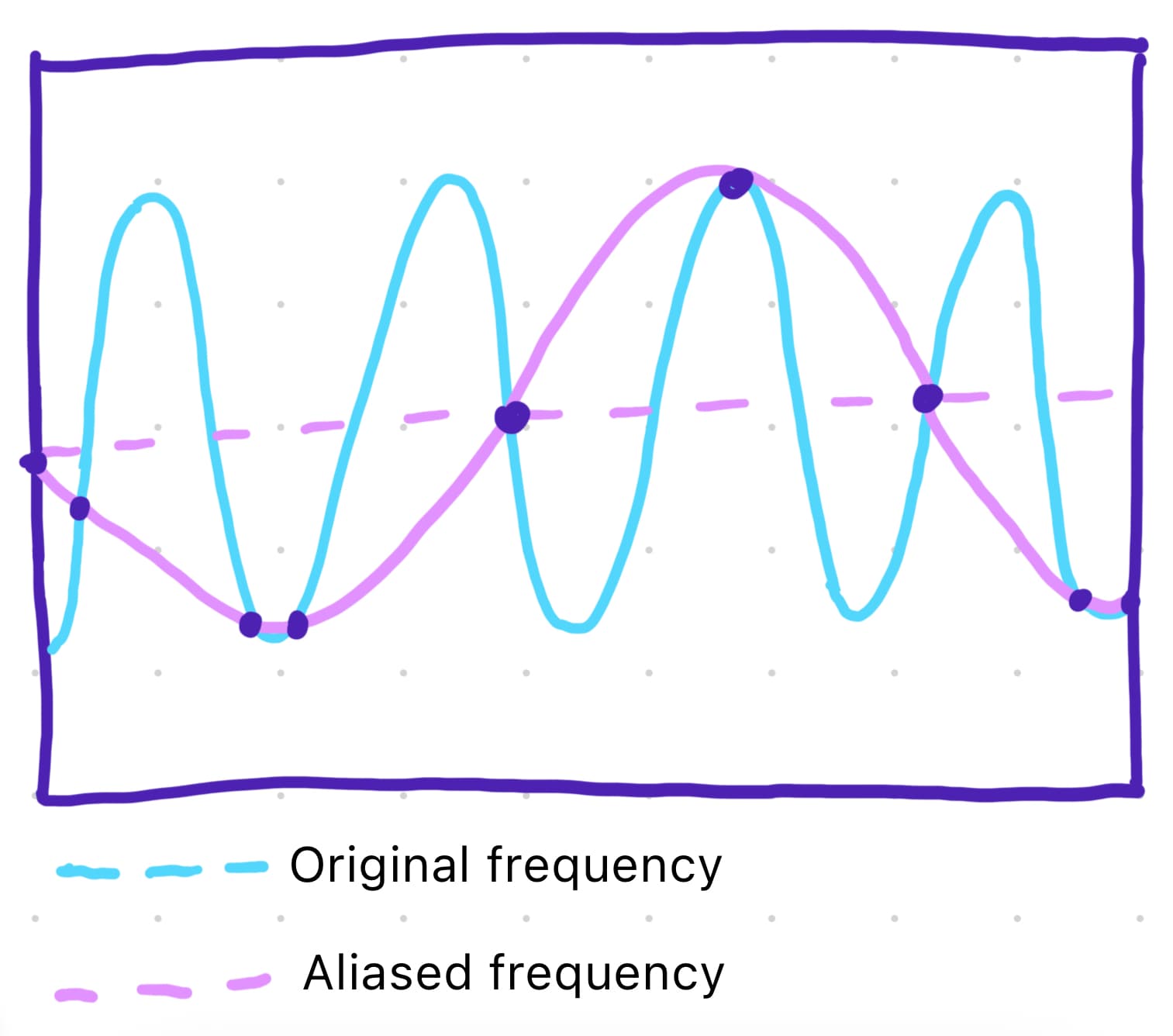
- Aliasing sounds like harsh digital noise or metallic fizz — since the folds mostly appear in the higher end of the audible frequency spectrum.
So, an antialias filter is used to remove or attenuate all frequencies above the Nyquist frequency before sampling (in A/D conversion) or before downsampling (in oversampled DSP).
On the D/A side, when converting digital audio back to analog, there’s another issue — imaging.
After a DAC turns digital samples into analog impulses, replicas of the signal appear at every multiple of the sample rate — 44.1 kHz, 88.2 kHz, and so on. Those are called images. If your speakers try to reproduce this very high frequency energy, the tweeters can be stressed, so the DAC applies an anti-imaging (reconstruction) filter to remove them before that.
Both filters — antialias and anti-imaging — protect the audio at opposite ends of the chain: one before digitalizing, the other after reconstruction.
How the antialias filters works?

The Anti-Alias Filter
An antialias filter is a low-pass filter that attenuates frequencies above the Nyquist frequency.
In analog A/D converters, this is done with physical components and circuits (capacitors, op-amps, etc.). In digital processing — it’s a digital low-pass filter, implemented as an FIR or IIR design.
Before A/D conversion/sampling or downsampling:
- The antialias filter removes frequencies above the Nyquist frequency so they don’t fold back into the audible range.
The Anti-Imaging Filter
It's also a lowpass filter, but works on a different problem. Where the antialias filter prevents folding before sampling, the anti-imaging filter prevents mirroring after reconstruction.
After upsampling or D/A conversion:
- The anti-imaging filter removes duplicate images created by the reconstruction process.
Design components of Anti-Alias and Anti-Imaging filters:
Cutoff frequency: Just below Nyquist frequency.
Filter slope / steepness: Steeper filters reject unwanted content better but require more CPU or complex analog circuitry.
Filter type: FIR (Finite Impulse Response) or IIR (Infinite Impulse Response)
Where are they used?
Antialias and anti-imaging filters appear in a lot of cases in modern digital audio:
- A/D Conversion (Recording)
When analog audio is digitized, it passes through an analog antialias filter beforehand. This ensures that no frequencies above Nyquist enters the ADC, preventing future aliasing artifacts in the digitalized audio.
- D/A Conversion (Playback)
When playing digital audio through a DAC, an anti-imaging filter is applied to remove spectral images that appear around multiples of the sampling rate. Without it, the output would contain ultrasonic junk frequencies that could stress amplifiers or tweeters.
- Oversampling in Plugins
In DSP, especially for nonlinear processing like distortion, saturation, or waveshaping, oversampling increases the internal sample rate to give more headroom before aliasing. Then the aliasing will happen at very high sample rate and Here’s the full process:
[input] -> [upsampling] -> [anti-imaging] -> [DSP] -> [anti-alias] -> [downsampling] -> [output]
Upsampling: Signal is interpolated to a higher sampling rate -> images appear -> anti-imaging filter removes them.
Nonlinear processing: The nonlinear effect is processed and generates it's harmonics safely below the new Nyquist frequency (double the actual one).
Downsampling: Signal is returned to normal sample rate -> antialias filter removes the harmonics produced above the original Nyquist.
Without those filters, the oversampling process would introduce both imaging (on the way up) and aliasing (on the way down).
- Sample Rate Conversion
When converting between sample rates (like 96 kHz -> 44.1 kHz), antialias filters remove high-frequency content that would fold back during rate reduction.
- Synthesis and Digital Oscillators
Many digital oscillators or wavetables can produce harmonics that extend far above Nyquist. Applying antialias filtering within the oscillator’s design helps avoid harsh, not harmonic aliasing artifacts.
Summary
The anti-alias and anti-imaging filters are essential components that have greatly improved the quality of digital audio, making it smoother, cleaner, and more realistic. Without them, digital audio would be harsh, noisy, and distorted. Next time you play your favorite track through your speakers, take a moment to remember them working under the hood — these hidden processes: a result of years spent taming digital signals to deliver the sound quality we enjoy today.